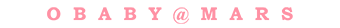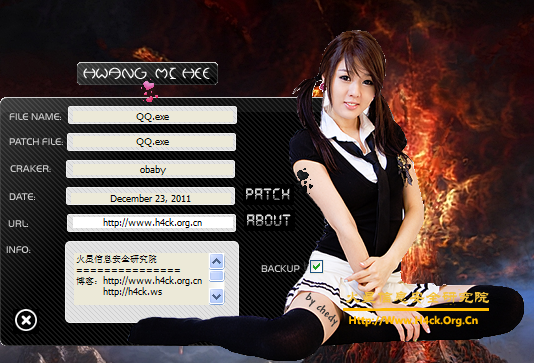Today i noticed that the QQ International has update to 1.2.So this noon i patched it again.But after the QQ log in ,I didn’t see the Today Window. So I clicked the button on the QQ mainform to get the window ,and after the window show.I saw that there is no more,Don’t display the Today window during the next 5 days. check box at the window bottom. :p
Ubuntu 64bit 安装QQ
话说 国产的很多的东西没有提供64位的安装包,而网上大多数的办法是直接强行安装。首先通过sudo apt-get install ia32-libs安装ia32-libs然后再安装32位的QQ。其实没有必要那么复杂,直接下载一个gzip的压缩包解压用就可以了。下载之后可以通过下面的方法创建一个快捷方式:
sudo gedit /usr/share/applications/QQ.desktop
在文件中输入如下的内容即可:
[Desktop Entry]
Name=QQ
Comment=QQ For Linux
Exec=sh /home/obaby/soft/linuxqq/QQLnk
Icon=/home/obaby/soft/linuxqq/qq.png
Terminal=false
Type=Application
Categories=Application;Network
需要将所有的路径替换为你的程序目录。保存之后将会再应用程序的互联网目录下出现新建的QQ快捷方式。在编辑的时候最好能够一次成功,否则如果想要修改的话只能使用十六进制编辑器打开文件进行修改。
另外这时如果直接运行快捷方式可能会没有反映,需要编辑QQLnk脚本,修改为如下内容:
#!/bin/sh
export GDK_NATIVE_WINDOWS=true
cd /home/obaby/soft/linuxqq/; //修改为自己的程序目录
./qq
现在就可以正常的运行QQ了,其他的压缩软件都可以使用这样的方式创建快捷方式。
关于desktop entry的更多知识可以参考这个链接:http://hi.baidu.com/hunnon/blog/item/11d463114caf9ef6c2ce794c.html
QQ international v1.1 today Remover
QQ international v1.1 has been released for several days,till now i release my first patch .In now days i am too busy to do my personal jobs,so it takes so a long time.
What worse is that i just catch a cold when i visit Gulangyu.so bad luky.
lol, just click here to download the patch ,and then place the file in “QQIntl\Bin” directory.Finally u can run the program and click the patch button to patch the selfcheck function.
Also u can delete any plugins u dislike. After i Remove the Com.Tencent.CityWeekend, it looks much better!lol
话说Linux QQ竟然升级了
今天下午又没出去啊,郁闷。临时有事又出不去了,nngx。从cb上乱逛看到Linux QQ居然升级了,太神奇了。下载下来解压之后发现主版本号是一样的,只是编译号码不一样了。用了一下发现好友竟然能全部刷出来了,难道是人品?
其余的貌似还没有发现有什么新的改进,如果有大的改进的话应该就不是单纯的一个Build编号升级的问题了,连小版本号都没有变化。与那个Windows圈圈不断创造世界纪录的版本号升级速度差距也太大了。目前只有gz的压缩包文件格式,解压之后就可以用了,猛击此处围观,猛击此处直接下载。 
QQ International V1.0(1910) Today Remover [new]
I dislike the patcher generatered by the CodeFusion,so I created this one ,and till now it works fine.click here to download the patch file (better place that file in to the qq installed directory(C:\Program Files\Tencent\QQIntl\Bin as default) and execute the patch).and then u can delete any plugins u want.
Any Problems ,leave a message here,thx. 
Ps: Do u know who’s the girl on the patch window?
QQ International V1.0(1910) Today Remover [Bug Fixed]
This is just a QQ International Today Remover,what it dose is just as the name saying,remove the today nag windows.I just cracked the plugin self check functions.so that u can add or delete plugins as u wish(if u dislike the plugins tencent forced u to use, u can just delete it.).Click here to download the patch file (window xp only, if u are using windows 7,just read the bellow contents.thx )[there is something wrong in the patch file ,so i delete the download link.],and just place it into the QQ installed directory(the default directory is C:\Program Files\Tencent\QQIntl), run the program and click patch to remove the today popup window.lol.
if u find any problems or bugs just leave a message here,i will have a try to solve the problem.lol.
ps:
if u don’t have QQ International installed just click here to get one.