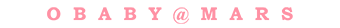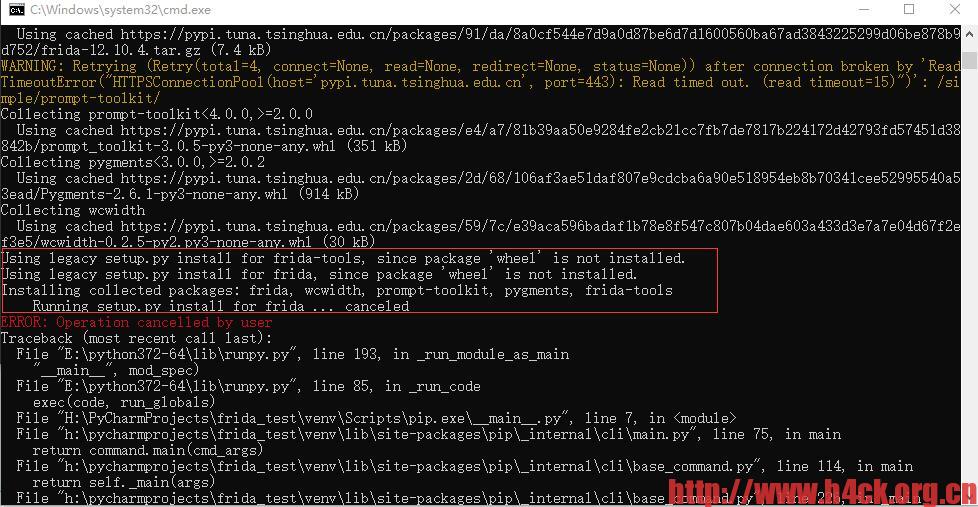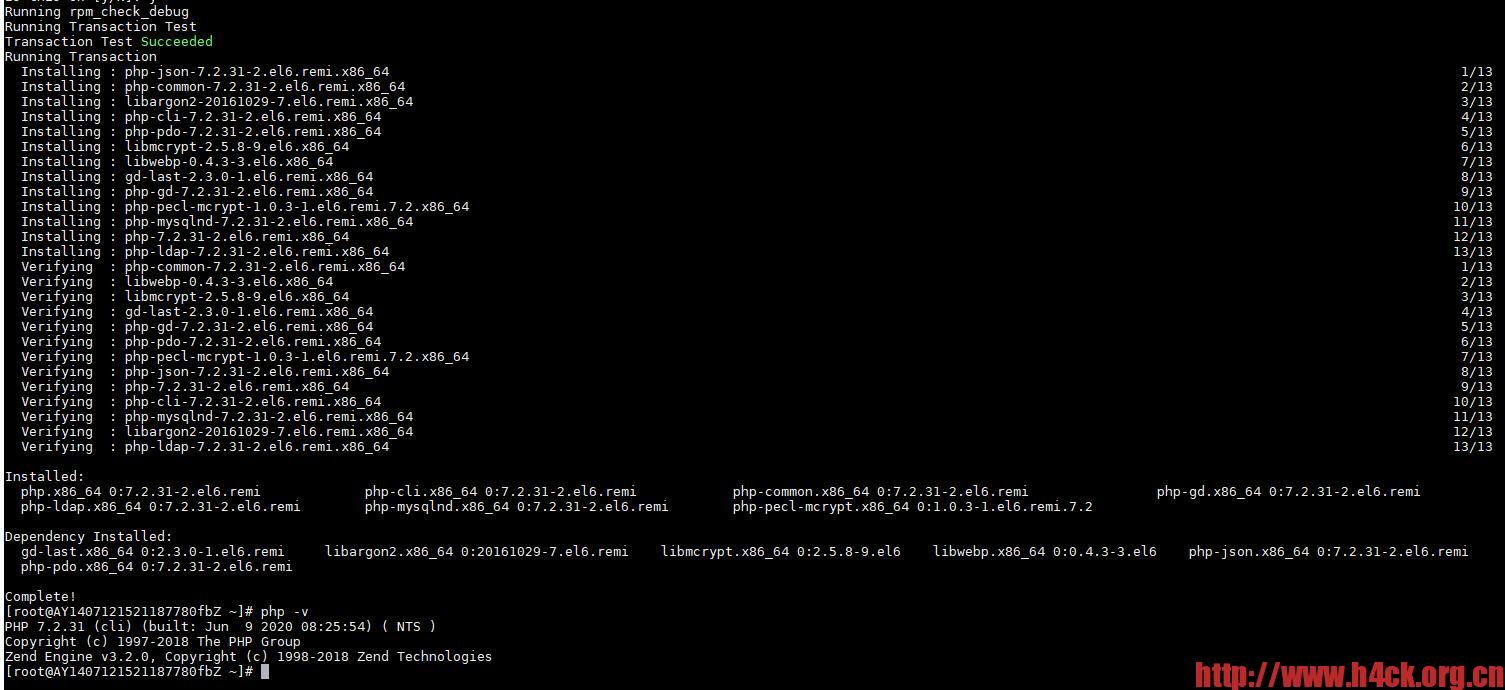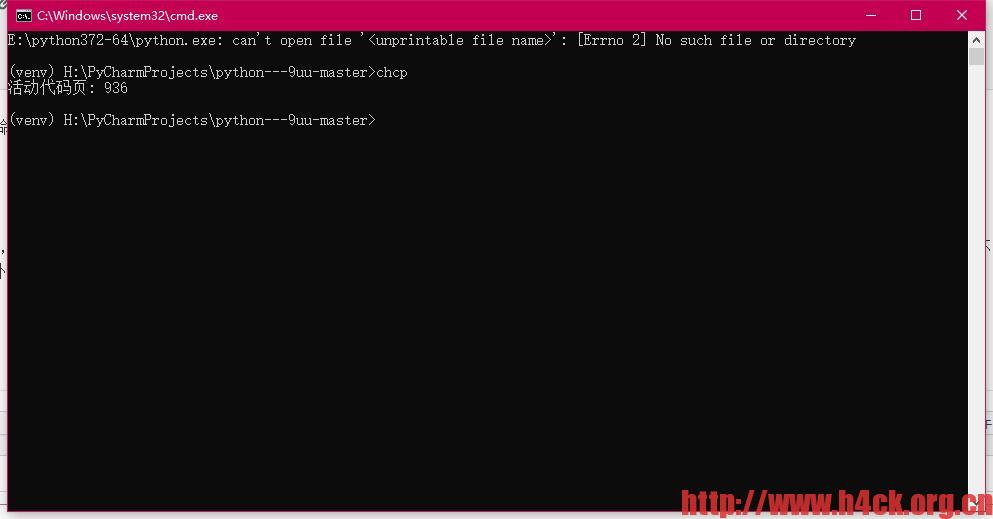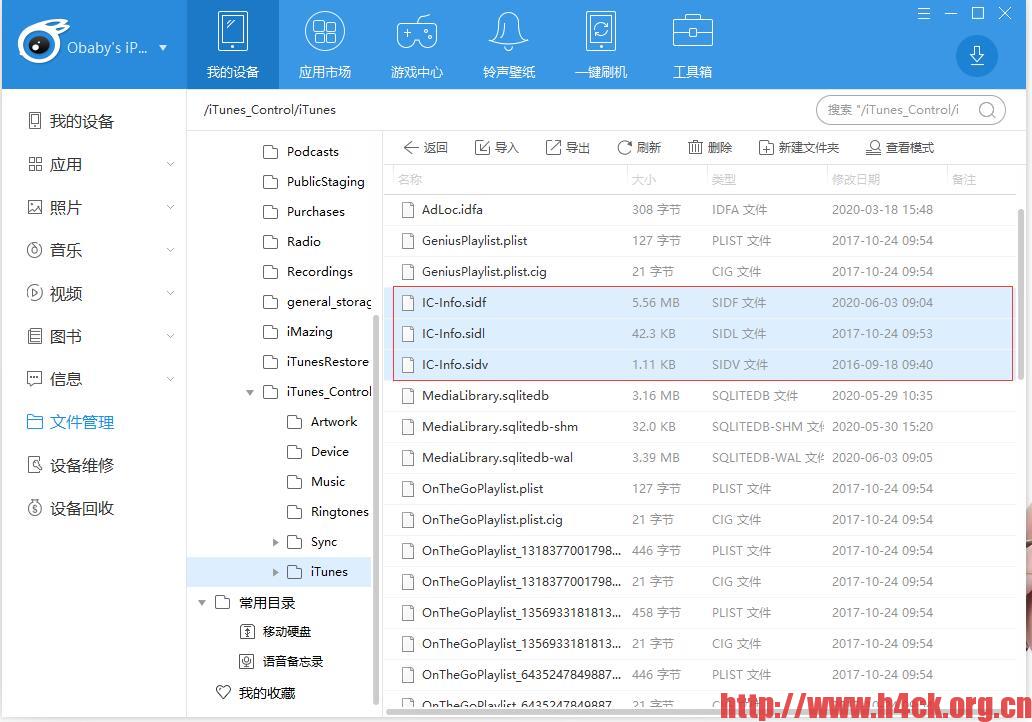在某特上关注了一点乱七八糟的东西,然后就看到了这么一款app。无聊业余时间的时候爬取了一些福利app的数据,于是就想顺便看下这个东西的数据是否也可以爬取。\
目前一共爬取了10w+数据,我准备等哪天出个福利网站数据分析报告。
图片解析
习惯性的打开HttpCanary抓包,目前一切正常。
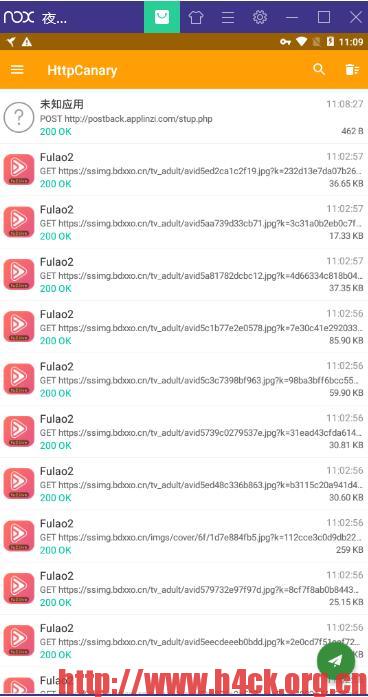
数据都能获取到,既然要爬数据,肯定是要能够看到图片,这个是最起码的。 图片链接如下: https://ssimg.bdxxo.cn/tv_adult/avid5c33013611e90.jpg?k=0bf5566b1e365d4f0cf78f566269e769&t=1593571053
看到后面的k和t,忽然觉得这个东西可能没这么简单,应该是服务器进行访问校验了,先不管这个,直接访问下看看。